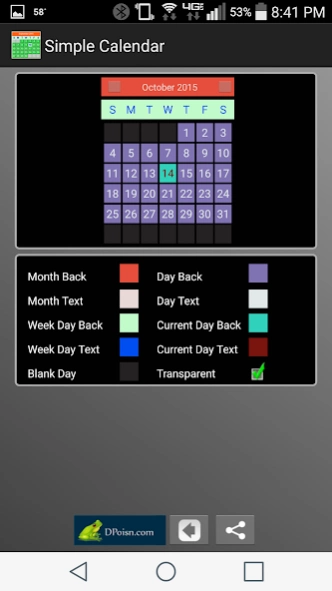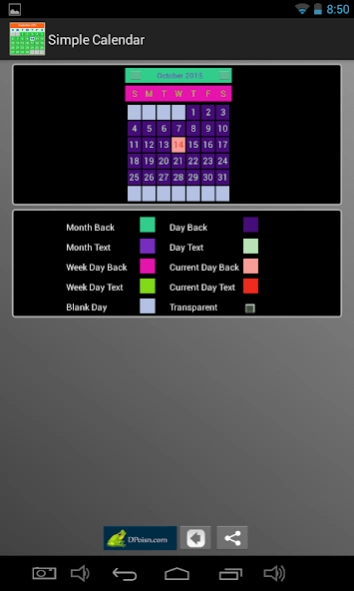Simple Calendar Widget 4.27
Free Version
Publisher Description
Simple Calendar Widget - Simple Calendar Widget. Very simple, and with easy customization.
Simple Calendar Widget. Very simple, and with easy customization.
Not intended to be anything more than a simple widget that shows you the current month. It does not tie to any other calendar app. It does not sync up with any other systems.
I wanted something like this for my own purposes, and everything else I found was overkill. So I wrote my own version with the intent of having it be small, lightweight, not kill the battery, and easy to customize. As you can see from the screen shots, you can make it look however you like.
You can scroll through the months in the preferences screen. But the widget will always remain at the current month.
There is currently no option for starting the week on Monday. Some people actually prefer this method. If there is any call for it, I will add that as an option for a future release.
One other thing... I am aware that the color picker doesn't scale well on high resolution screens. I will be making an update for that as soon as I figure out how to fix that.
About Simple Calendar Widget
Simple Calendar Widget is a free app for Android published in the PIMS & Calendars list of apps, part of Business.
The company that develops Simple Calendar Widget is DPoisn LLC. The latest version released by its developer is 4.27.
To install Simple Calendar Widget on your Android device, just click the green Continue To App button above to start the installation process. The app is listed on our website since 2023-03-23 and was downloaded 2 times. We have already checked if the download link is safe, however for your own protection we recommend that you scan the downloaded app with your antivirus. Your antivirus may detect the Simple Calendar Widget as malware as malware if the download link to com.klawton.simplecalendar is broken.
How to install Simple Calendar Widget on your Android device:
- Click on the Continue To App button on our website. This will redirect you to Google Play.
- Once the Simple Calendar Widget is shown in the Google Play listing of your Android device, you can start its download and installation. Tap on the Install button located below the search bar and to the right of the app icon.
- A pop-up window with the permissions required by Simple Calendar Widget will be shown. Click on Accept to continue the process.
- Simple Calendar Widget will be downloaded onto your device, displaying a progress. Once the download completes, the installation will start and you'll get a notification after the installation is finished.